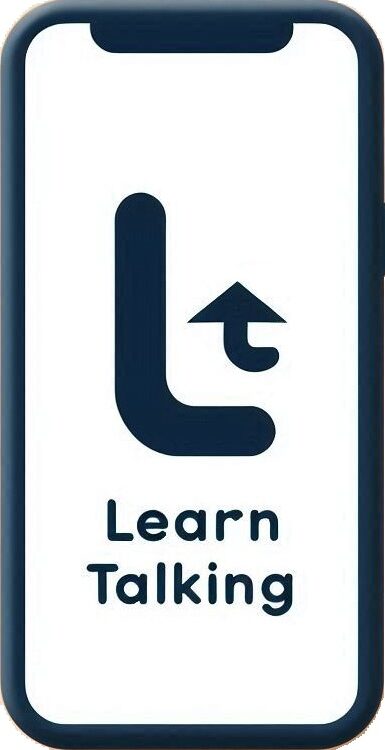Frequently Asked Questions
(Spanish version)
How do I get started with the Learn Talking English and Spanish mobile app?
How do I get started with the Learn Talking English and Spanish mobile app?
To get started with the Learn Talking English and Spanish mobile app, follow these steps:
- The app will be available soon for Android. Be sure to check back on our site for updates on when it’s ready to download! Then, visit Google Play Store (for Android) or the App Store (for iOS) and search for “Learn Talking English and Spanish.” Download and install the app on your device.
- Open the app and sign up using Google account or withou it.
- Set Your Preferences: Choose the language you want to learn (English or Spanish) and set your learning goals, such as a specific topic skills you’d like to focus on.
- Explore the Features: Familiarize yourself with the app’s features.
- Start Learning: Get ready to revolutionize your learning experience! Don’t miss the highly anticipated launch of the Learn Talking English and Spanish app, designed to transform how you speak and master both languages like never before. Fluency is just a tap away!
How often do you update the content in the Learn Talking English and Spanish app?
At Learn Talking English and Spanish, we are committed to providing our users with the most up-to-date and relevant content. Our team of language experts regularly updates the app with new features and resources to ensure that you have the tools you need to continuously improve your English and Spanish language skills.